Outlook (and Mobile) Not Working
May 8, 2020
9:22AM update – James has reported that using the native Outlook app for your device will allow you access on your phone. So if you’re using an iPhone, try the Outlook app. Same for Android/Samsung users…. Give that a shot using your main Microsoft password. Should have to authenticate.
Good morning! Over the past few days we’ve been seeing a lot of email issues. The brief synopsis is that Microsoft is having an issue authenticating clients (Outlook desktop app & mobile devices) using what’s called “Basic authentication” which is basically your username (which is your email address) and password. So you will likely see this box in your Outlook several times and despite entering the correct password:

At the same time that Microsoft is having this issue, we’ve been moving the organization toward using Multi-Factor Authentication. This is when you login to a service and it sends you a text message, or you use an app on your phone to complete your login. For Microsoft, this login process looks something like this and you do it on a web-based form:
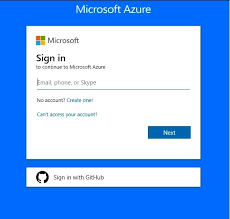
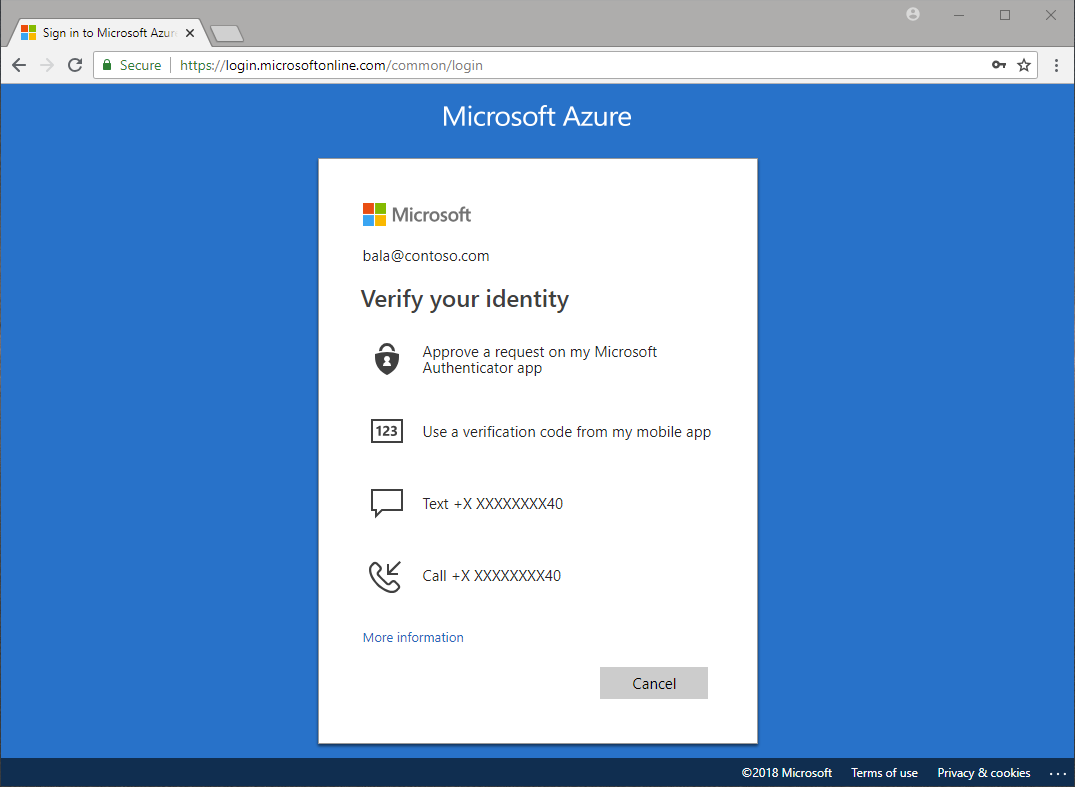
Some screens like that, anyway. Point being is that to log in, you have to use your main Microsoft password and then complete the login by entering a numeric code texted to you or responding to a prompt from the Microsoft Authenticator app that you recently installed.
The issue Microsoft is having is that some older versions of Outlook and some mobile devices can’t authenticate in this way. So if you’ve added your email account to your phone or Outlook and you also went through the above process, you will likely still have working email. But for those older versions of Outlook and on some mobile devices that don’t authenticate this way, you need to be able to access Outlook using just password. To do that, we need to go and create what are called App Passwords. These are generated by Microsoft and are specifically used to access apps like Outlook, but not do not allow full access to your account. It is with these app passwords that Microsoft is having issues with. So basically, it’s just bad luck in timing our migration to Multi-Factor Authentication.
The end result is that until Microsoft fixes this issue, you should be logging into the web version of Outlook. To do that, go to https://login.microsoftonline.com/ and use your main Microsoft password, and multi-factor authentication method. Then click on the Outlook icon to access your email account.
Hope this helps for now. I’ll be in touch over the next few days to make sure everyone is able to at least access email. Getting Outlook working may take a while longer, unfortunately. See below…
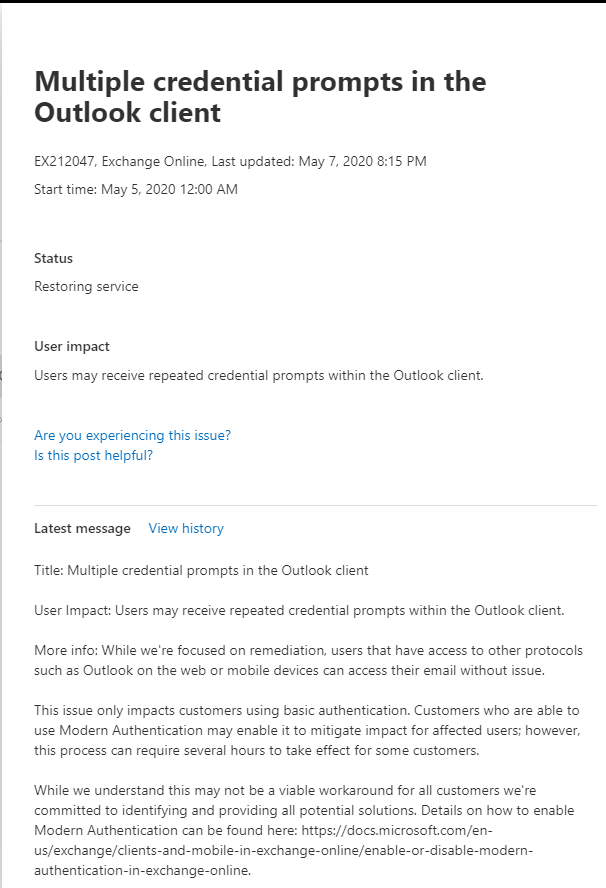
Any questions or issues getting logged into the web client, please let me know.
Cheers, Graham 416 898 4335
Backup email address (which is working!): theboss@gwc.ca
